While the default Raspberry Pi desktop is fairly lightweight as far as desktops go it’s still quite a burden on a small device like a Raspberry Pi Zero 2W. Something like the Zero often finds itself used in an environment where the desktop isn’t used, so called headless mode. In this situation it’s best to disable the desktop completely which is refreshingly easy to do.
This guide assumes you have SSH access to your Pi and that you are running Raspberry Pi OS. This guide worked as of 2022-01-08.
Start by shelling into your device. At the command prompt enter:
sudo raspi-config
Select “System Options”
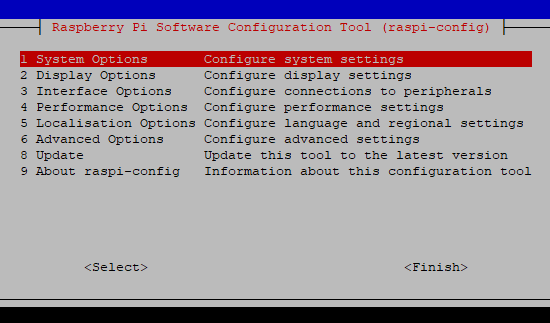
Select “Boot / Auto Login”
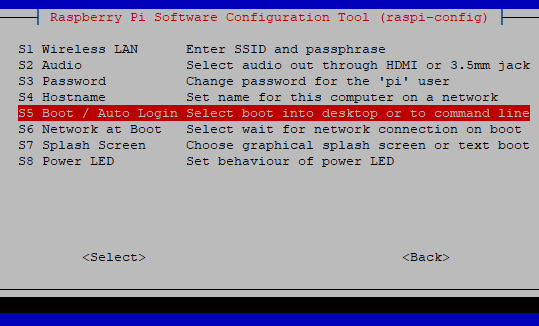
Select “Console”. The autologin options are a security risk.
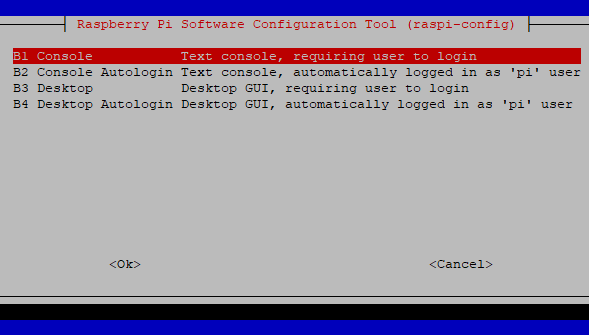
The tool will then take you back to the first menu. Select “Finish” and then restart you Pi. Shell back in to make sure everything is working and you’re done.